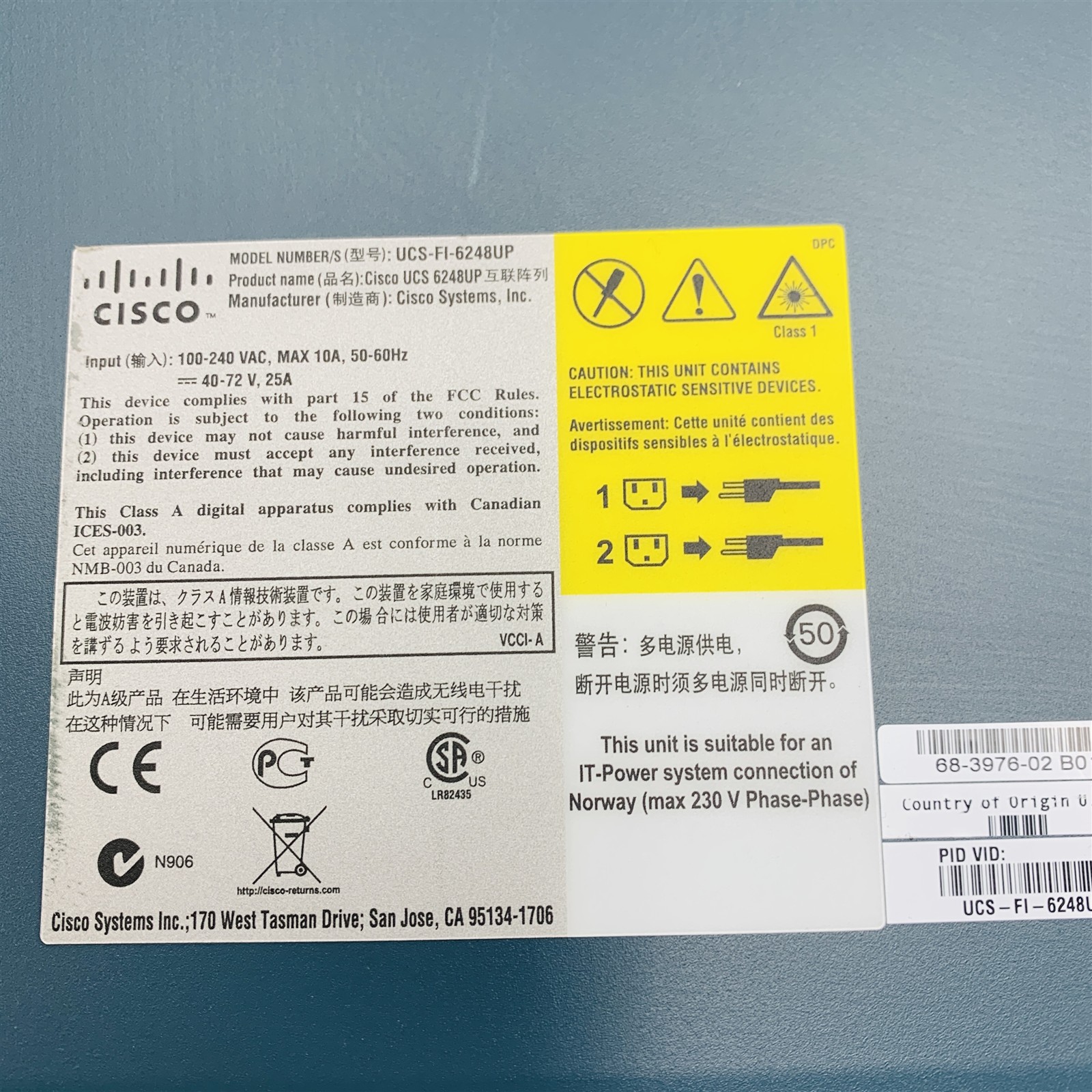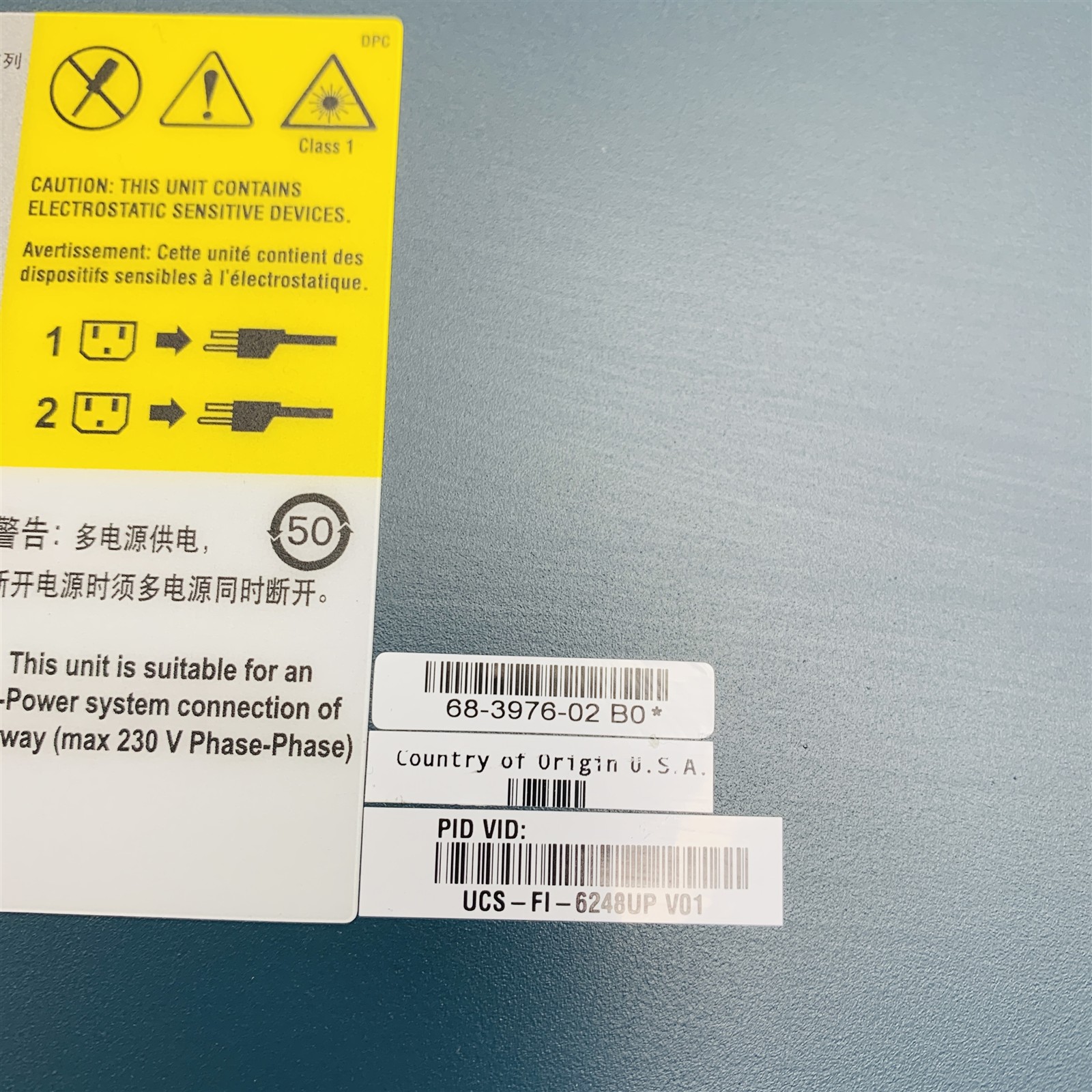Cisco UCS 6248UP Fabric Interconnect 32-Port Fibre Channel Switch UCS-FI-3248UP
$59.99
1 in stock
TESTING & COSMETIC NOTES:
This is a USED WORKING item in GOOD cosmetic condition that IS THOROUGHLY TESTED and is GUARANTEED WORKING
The unit has been reset to the factory default settings. See console log below.
COMPONENTS INCLUDED IN THIS AUCTION:
• (1) – CISCO UCS 6248UP FABRIC INTERCONNECT 32-PORT FIBRE CHANNEL SWITCH UCS-FI-3248UP
• (2) – POWER CORD
REPLACEMENT or MONEY BACK GUARANTEE:
When you receive a Guaranteed item from OC Depot, it should perform as described. In the rare situation that this is not the case, we will send a replacement upon safe return of the original item within 30 days of receiving the item. If a replacement is not available we will honor the terms of our Money-Back Guarantee.
ADDITIONAL INFORMATION:
Booting kickstart image: bootflash:/installables/switch/ucs-6100-k9-kickstart.5
.0.3.N2.3.23n.bin….
…………………………………………………………………….
…………………………………………Image verification OK
^C^C^C^C^C^C^C^C^C^C^C^C^C^C^C^C^C^CUsage: init 0123456SsQqAaBbCcUu
INIT: [ 11.569471] I2C – Mezz absent
Starting system POST…..
Executing Mod 1 1 SEEPROM Test:…done (0 seconds)
Executing Mod 1 1 GigE Port Test:.^C^C^C^C^C^C.^C^C^C.^C^C^C.^C^C^C^C^C^C^C^C^
C^C^C^C^C^Cdone (32 seconds^Ccan’t create lock file /var/lock/mtab~208: No such
file or directory (use -n flag to override)
^CS10mount-ramfs.supnuovaca Mounting /isan 3000m
Mounted /isan
Creating /callhome..
Mounting /callhome..
Creating /callhome done.
Callhome spool file system init done.
^C^C^C^C^C^C^C^C^C^C^C^C^C^C^C^C^C^C^C^C^C^C^C^C^C^C^C^C^C^C^C^C^C^C^C^C^C^C^C^C
^C^C^C^C^C^C^CInterrupt
nohup: redirecting stderr to stdout
autoneg unmodified, ignoring
autoneg unmodified, ignoring
Checking all filesystems….r.^C^C^C done.
^C^CChecking NVRAM block device … done
^C^CThe startup-config won’t be used until the next reboot.
^C^C.
^C^C^C^CLoading system software
Starting the smart check..
^C^C^C^C^C^C^C^C^C^C^C^CUncompressing system image: bootflash:/installables/swit
ch/ucs-6100-k9-system.5.0.3.N2.3.23n.bin
^C^C^C^C^C
^C^C^C^C^C^C^C^C^C^C^C^C^C^C^C^C
^C
27+1 records in
27+1 records out
20480 bytes (20 kB) copied, 9.4072e-05 s, 218 MB/s
^C^Cethernet end-host mode on CA
FC end-host mode on CA
n_port virtualizer mode.
INIT: Entering runlevel: 3^C
^C^C^C^C^Ctouch: cannot touch `/var/lock/subsys/netfs’: No such file or director
y
Mounting other filesystems: mount: /dev/hd-usbslot1 is^C^C^C^C^Ctouch: cannot t
ouch `/var/lock/s
Type ‘reboot’ to abort configuration and reboot system
or hit enter to continue. (reboot/) ? /isan/bin/muxif_config: fex vlan id:
-f,4042
Set name-type for VLAN subsystem. Should be visible in /proc/net/vlan/config
Added VLAN with VID == 4042 to IF -:muxif:-
Type ‘reboot’ to abort configuration and reboot system
or hit enter to continue. (reboot/) ?
Type ‘reboot’ to abort configuration and reboot system
or hit enter to continue. (reboot/) ?
N5000 BIOS v.3.6.0, Wed 05/09/2012, 03:15 PM
B2
B2
Version 2.00.1201. Copyright (C) 2009 American Megatrends, Inc.
Booting kickstart image: bootflash:/installables/switch/ucs-6100-k9-kickstart.5
.0.3.N2.3.23n.bin….
…………………………………………………………………….
…………………………………………Image verification OK
Usage: init 0123456SsQqAaBbCcUu
INIT: [ 11.547421] I2C – Mezz absent
Starting system POST…..
Executing Mod 1 1 SEEPROM Test:…done (0 seconds)
Executing Mod 1 1 GigE Port Test:.
…done (32 seconds)
Executing Mod 1 1 PCIE Test:……………..done (0 seconds)
Mod 1 1 Post Completed Successfully
POST is completed
can’t create lock file /var/lock/mtab~208: No such file or directory (use -n fla
g to override)
S10mount-ramfs.supnuovaca Mounting /isan 3000m
Mounted /isan
Creating /callhome..
Mounting /callhome..
Creating /callhome done.
Callhome spool file system init done.
nohup: redirecting stderr to stdout
autoneg unmodified, ignoring
autoneg unmodified, ignoring
Checking all filesystems….r.r done.
Checking NVRAM block device … done
The startup-config won’t be used until the next reboot.
.
Loading system software
Starting the smart check..
Uncompressing system image: bootflash:/installables/switch/ucs-6100-k9-system.5.
0.3.N2.3.23n.bin
27+1 records in
27+1 records out
20480 bytes (20 kB) copied, 9.4135e-05 s, 218 MB/s
ethernet end-host mode on CA
FC end-host mode on CA
n_port virtualizer mode.
—————————————————————
INIT: Entering runlevel: 3
touch: cannot touch `/var/lock/subsys/netfs’: No such file or directory
Mounting other filesystems: mount: /dev/hd-usbslot1 is not a valid block device
/isan/bin/muxif_config: fex vlan id: -f,4042
Set name-type for VLAN subsystem. Should be visible in /proc/net/vlan/config
Added VLAN with VID == 4042 to IF -:muxif:-
System is coming up … Please wait …
System is coming up … Please wait …
System is coming up … Please wait …
System is coming up … Please wait …
———————
enabled fc feature
———————
System is coming up … Please wait …
2025 Mar 7 13:13:20 %$ VDC-1 %$ %USER-2-SYSTEM_MSG: CLIS: loading cmd files be
gin – clis
2025 Mar 7 13:13:22 %$ VDC-1 %$ Mar 7 13:13:21 %KERN-0-SYSTEM_MSG: [ 11.547
421] I2C – Mezz absent – kernel
System is coming up … Please wait …
System is coming up … Please wait …
2025 Mar 7 13:13:29 %$ VDC-1 %$ %USER-2-SYSTEM_MSG: CLIS: loading cmd files en
d – clis
2025 Mar 7 13:13:29 %$ VDC-1 %$ %USER-2-SYSTEM_MSG: CLIS: init begin – clis
System is coming up … Please wait …
System is coming up … Please wait …
System is coming up … Please wait …
System is coming up … Please wait …
System is coming up … Please wait …
System is coming up … Please wait …
2025 Mar 7 13:14:02 %$ VDC-1 %$ %PFMA-2-PS_FAIL: Power supply 1 failed or shut
down (Serial number ART1538X0MH)
System is coming up … Please wait …
System is coming up … Please wait …
System is coming up … Please wait …
System is coming up … Please wait …
System is coming up … Please wait …
System is coming up … Please wait …
System is coming up … Please wait …
System is coming up … Please wait …
2025 Mar 7 13:14:46 %$ VDC-1 %$ %VDC_MGR-2-VDC_ONLINE: vdc 1 has come online
System is coming up … Please wait …
nohup: appending output to `nohup.out’
2025 Mar 7 13:15:02 switch %$ VDC-1 %$ %USER-2-SYSTEM_MSG: Running in PIO stats
mode – carmelusd
—- Basic System Configuration Dialog —-
This setup utility will guide you through the basic configuration of
the system. Only minimal configuration including IP connectivity to
the Fabric interconnect and its clustering mode is performed through these ste
ps.
Type Ctrl-C at any time to abort configuration and reboot system.
To back track or make modifications to already entered values,
complete input till end of section and answer no when prompted
to apply configuration.
Enter the configuration method. (console/gui) ?
| Weight | 30.00 lbs |
|---|---|
| Dimensions | 31.00 × 18.00 × 2.00 in |
Related products
Network Switches
Linksys LGS326 26-port Business Smart Managed Gigabit Network Switch