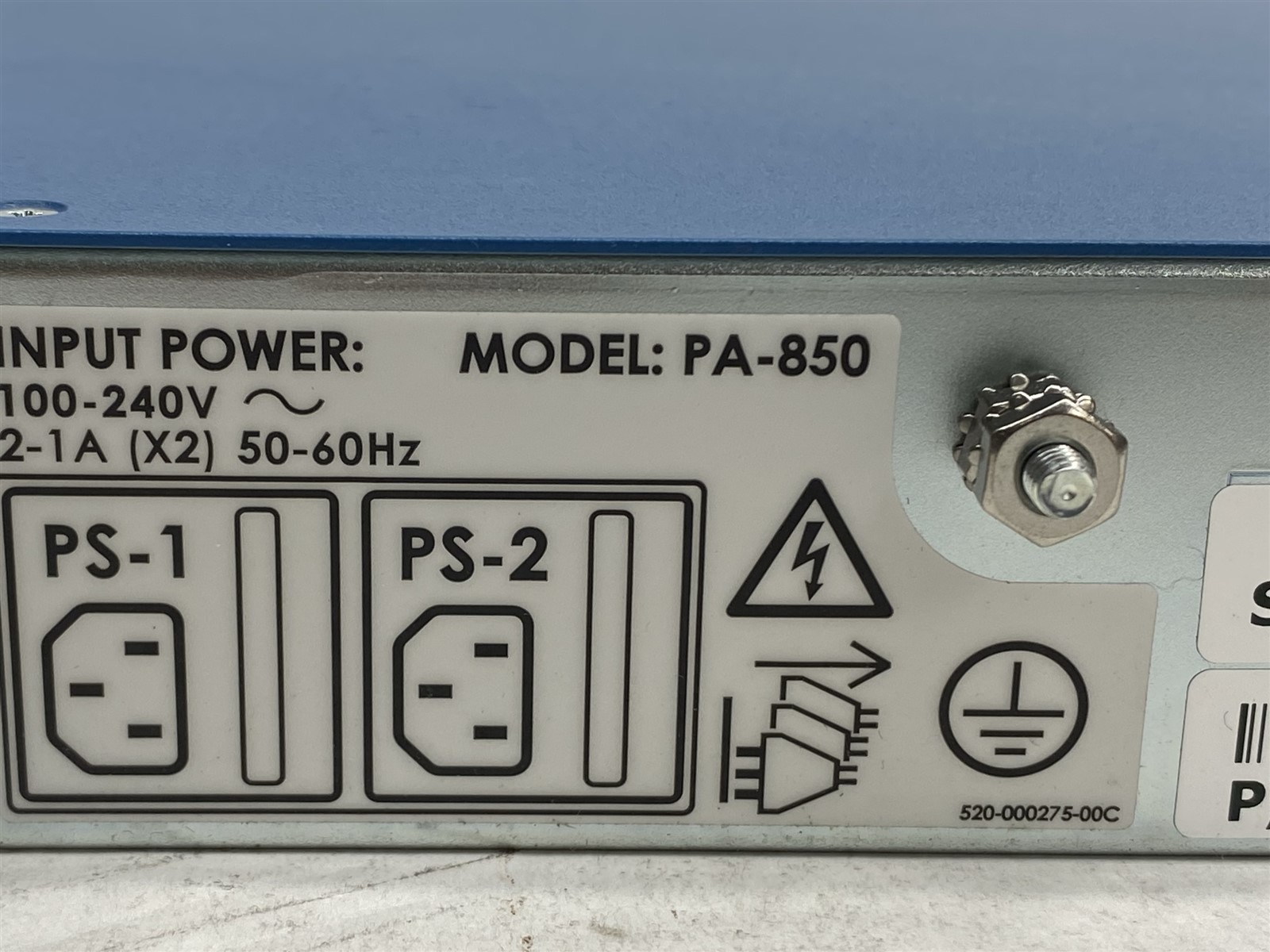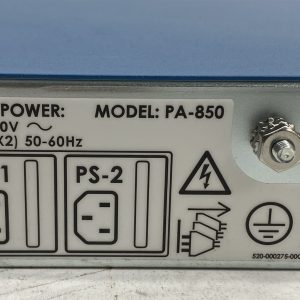Palo Alto Networks PA-850 Enterprise Firewall Security Device PANOS Ver 10.1.8
$169.99
7 in stock
TESTING & COSMETIC NOTES:
This is a USED WORKING item in GOOD cosmetic condition that IS THOROUGHLY TESTED and is GUARANTEED WORKING
The unit has been reset to the factory default settings. See console log below.
COMPONENTS INCLUDED IN THIS AUCTION:
• (1) – PALO ALTO NETWORKS PA-850 ENTERPRISE FIREWALL SECURITY DEVICE PANOS VER 10.1.8
• (2) – 450W POWER SUPPLY
• (2) – POWER CABLE
• (1) – PAIR OF RACKMOUNT EAR
REPLACEMENT or MONEY BACK GUARANTEE:
When you receive a Guaranteed item from OC Depot, it should perform as described. In the rare situation that this is not the case, we will send a replacement upon safe return of the original item within 30 days of receiving the item. If a replacement is not available we will honor the terms of our Money-Back Guarantee.
ADDITIONAL INFORMATION:
The following is the Console Log from this item:
Welcome to the PanOS Bootloader.
U-Boot 10.1.8.2-47 (Build time: Dec 07 2022 – 21:14:21)
Octeon unique ID: 03400001c180a59e0292
Not all cores came out of reset on node 0
N0.LMC0 Configuration Completed: 16384 MB
QLM 2: SGMII
QLM 3: XFI
QLM 4: SATA
DLM 5: SGMII
SATA0: available
SATA1: not available
SATA BIST STATUS = 0x0
MILLENNIUM board revision major:1, minor:8, serial #: 011901051445
OCTEON CN7240-AAP pass 1.3, Core clock: 1500 MHz, IO clock: 1000 MHz, DDR clock:
800 MHz (1600 Mhz DDR)
Base DRAM address used by u-boot: 0x40f000000, size: 0x1000000
DRAM: 16 GiB
Clearing DRAM…… done
Using default environment
Flash: 64 MiB
WARNING: Failed to get lmac fdt node for -100
WARNING: Failed to get lmac fdt node for -101
0:PCIe: Port 0 in endpoint mode.
0:PCIe: Port 0 in endpoint mode.
0:PCIe: Port 0 in endpoint mode.
0:PCIe: Port 0 in endpoint mode.
0:PCIe: Port 0 in endpoint mode.
PCIE0: Link requested a retry, but hit the max retries
0:PCIe: Port 1 is unknown, skipping.
0:PCIe: Port 1 is unknown, skipping.
0:PCIe: Port 1 is unknown, skipping.
0:PCIe: Port 1 is unknown, skipping.
0:PCIe: Port 1 is unknown, skipping.
PCIE1: Link requested a retry, but hit the max retries
0:PCIe: Port 2 is unknown, skipping.
0:PCIe: Port 2 is unknown, skipping.
0:PCIe: Port 2 is unknown, skipping.
0:PCIe: Port 2 is unknown, skipping.
0:PCIe: Port 2 is unknown, skipping.
PCIE2: Link requested a retry, but hit the max retries
0:PCIe: Port 3 is unknown, skipping.
0:PCIe: Port 3 is unknown, skipping.
0:PCIe: Port 3 is unknown, skipping.
0:PCIe: Port 3 is unknown, skipping.
0:PCIe: Port 3 is unknown, skipping.
PCIE3: Link requested a retry, but hit the max retries
SATA#0
Model: INTEL SSDSC2KB240G8 Firm: XCV10132 Ser#: PHYF1296027Z240AGN
Type: Hard Disk
Capacity: 228936.5 MB = 223.5 GB (468862128 x 512)
Net: mdio-octeon0:18 is connected to octmgmt0. Reconnecting to octeth0
mdio-octeon0:17 is connected to octmgmt1. Reconnecting to octeth1
octmgmt0 [PRIME], octmgmt1, octeth0, octeth1, octeth2, octeth3, octeth4, octeth5
, octeth6, octeth7, octeth8, octeth9
Type the command ‘usb start’ to scan for USB storage devices.
Autoboot to default partition in 5 seconds.
Enter ‘maint’ to boot to maint partition.
10323126 bytes read in 36 ms (273.5 MiB/s)
Allocating memory for ELF segment: addr: 0xffffffff80100000 (adjusted to: 0x1000
00), size 0x822da0
Bootloader: Done loading app on coremask:
0xff
Starting cores:
0xff
Linux version 3.10.87-oct2-mp (build@b1284c3d40dc) (gcc version 4.7.0 (Cavium In
c. Version: SDK_BUILD build 49) ) #5 SMP Wed Dec 7 21:09:15 PST 2022
CVMSEG size: 3 cache lines (384 bytes)
Cavium Inc. SDK-3.1.2
bootconsole [early0] enabled
CPU revision is: 000d9703 (Cavium Octeon III)
FPU revision is: 00739700
Checking for the multiply/shift bug… no.
Checking for the daddiu bug… no.
Determined physical RAM map:
memory: 0000000000737000 @ 0000000000100000 (kernel data and code)
memory: 0000000000059000 @ 0000000000837000 (usable after init)
memory: 0000000000093000 @ 0000000000890000 (kernel data and code)
memory: 0000000000100000 @ 00000000eff00000 (usable)
memory: 000000000feff000 @ 00000000f0001000 (usable)
memory: 0000000130000000 @ 00000002df000000 (usable)
No power GPIO device tree entry
No power GPIO device tree entry
mount: can’t find LABEL=sysroot0
mount: can’t find LABEL=sysroot0
Setting affinity to 0xc1
INIT: version 2.86 booting
Welcome to PanOS
Starting udev: udevd[1170]: lookup_group: specified group ‘uucp’ unknown
udevd[1170]: lookup_group: specified group ‘uucp’ unknown
udevd[1170]: lookup_group: specified group ‘uucp’ unknown
udevd[1170]: lookup_group: specified group ‘uucp’ unknown
udevd[1170]: lookup_group: specified group ‘uucp’ unknown
udevd[1170]: lookup_group: specified group ‘uucp’ unknown
udevd[1170]: lookup_group: specified group ‘uucp’ unknown
udevd[1170]: lookup_group: specified group ‘uucp’ unknown
udevd[1170]: lookup_group: specified group ‘uucp’ unknown
udevd[1170]: lookup_group: specified group ‘uucp’ unknown
udevd[1170]: lookup_group: specified group ‘uucp’ unknown
udevd[1170]: lookup_group: specified group ‘uucp’ unknown
udevd[1170]: lookup_group: specified group ‘uucp’ unknown
udevd[1170]: lookup_group: specified group ‘uucp’ unknown
udevd[1170]: lookup_group: specified group ‘uucp’ unknown
[ OK ]Setting clock (utc): Thu Apr 3 12:51:02 PDT 2025 [ OK ]Setting hostname 800: [ OK ]Checking filesystems:Running filesystem check on pancfg: [ OK ] Running filesystem check on panrepo: [ OK ][ERROR] sysroot0 contained filesystem errors which were fixed[ OK ]Remounting root filesystem in read-write mode: [ OK ]rm: cannot remove ‘/var/run/httpd/htcacheclean’: Is a directory
Enabling /etc/fstab swaps: [ OK ]INIT: Entering runlevel: 3
Entering non-interactive startup
Starting Networking: * * * * * FIPS-CC Self-Tests Stage-1 begins * * * * *
RPMS verify command[/usr/local/bin/swm verify “10.1.8-h2”]* * * * * FIPS-CC plugin firstboot rollover begins * * * * *
* * * * * FIPS-CC plugin firstboot rollover ends * * * * *
* * * * * VERIFY File System Integrity Stage-1 begins * * * * *
Verifying PAN-OS integrity on Root File System (POST) …
FIPS-CC Integrity processing files:fs-integrity-mp, swm, apps-panos-mpfs, secure
-cmn, sbin-panos-mp, bootloader-mp, mgmt-panos, cfg-panos-mp, cli, oss-integrity
-smp, ostra-all
Verifying oss-integrity on Root File System (POST) …
FIPS-CC integrity tests – Management plane oss verification passed
Verifying OSS integrity on Dataplane File System (POST) …
FIPS-CC integrity tests – Dataplane oss verification passed
Verifying PAN-OS integrity on Dataplane File System (POST) …
FIPS-CC Integrity processing files:fs-integrity-dp, sbin-panos-dp, oss-integrity
-sdp, apps-panos-dpfs
FIPS-CC integrity tests – Dataplane file system verification passed
Skipping logplane integrity tests on product with no lp
Skipping dataplane integrity tests on product with no idp
* * * * * VERIFY File System Integrity Stage-1 passed * * * * *
* * * * * CRYPTO POST Stage-1 begins * * * * *
* * * * * CRYPTO POST Stage-1 passed * * * * *
* * * * * FIPS-CC Self-Tests Stage-1 passed * * * * *
FIPS-CC POST Stage-1 (sw-integrity and crypto tests) passed.
FIPS-CC integrity tests – Management plane file system verification passed
* * * * * FIPS-CC Plugin Self-Tests Stage-1 begins * * * * *
No installed plugin RPM database
* * * * * FIPS-CC Plugin Self-Tests Stage-1 passed * * * * *[ OK ]Starting system logger: [ OK ]Starting kernel logger: [ OK ]Starting rpcbind: [ OK ]Skipping sshd: starting with PAN system processes
Starting xinetd: /etc/rc3.d/S56xinetd: line 66: warning: setlocale: LC_TIME: can
not change locale (en_US): No such file or directory
/etc/rc3.d/S56xinetd: line 67: warning: setlocale: LC_ALL: cannot change locale
(en_US)
/etc/rc3.d/S56xinetd: line 72: warning: setlocale: LC_ALL: cannot change locale
(en_US)
/bin/bash: warning: setlocale: LC_ALL: cannot change locale (en_US)[ OK ]Starting ntpd: [ OK ]FATAL: Module nfsd not found.
FATAL: Error running install command for nfsd
Starting NFS services: [ OK ]Starting NFS mountd: [ OK ]Starting NFS daemon: [ OK ]Starting RPC idmapd: [FAILED]Starting PAN Software: * * * * * FIPS-CC Plugin Self-Tests Stage-2 begins * * *
* *
* * * * * FIPS-CC Plugin Self-Tests Stage-2 passed * * * * *
cgroup: cgroups_setup (3473) created nested cgroup for controller “blkio” which
has incomplete hierarchy support. Nested cgroups may change behavior in the futu
re.[ OK ]
CentOS Linux 7 (Core)
Kernel 3.10.87-oct2-mp on an mips64
800 login:
PA-HDF login:
PA-850 login: admin
Password:
Enter old password :
Enter new password :
| Weight | 15.00 lbs |
|---|---|
| Dimensions | 19.00 × 16.00 × 2.00 in |
Related products
Firewall & VPN Devices
Barracuda NextGen CloudGen Cloud Based Firewall F280 BNGF280a w/ 8.3.1 Firmware
Firewall & VPN Devices
Palo Alto Networks PA-850 Enterprise Firewall Security Device PANOS Ver 11.0.0
Firewall & VPN Devices
Palo Alto Networks PA-800 Series PA-820 Enterprise Firewall Security Appliance
Firewall & VPN Devices
Palo Alto Networking PA-3250 Security Appliance Firewall 10 GigE 750-000163-00H
Firewall & VPN Devices
Sophos XG 125 Rev 3 VPN Network Firewall Security Appliance (Mfg August 2018)
Firewall & VPN Devices
Oracle Talari E100 Adaptive Private Networking Appliance APN 128GB SSD 16GB RAM
Firewall & VPN Devices
CheckPoint PB-20 5100 Next Generation Security Gateway Advanced Threat Firewall
Firewall & VPN Devices
Sophos XG115 Rev 3 Atom 1.6GHz 4GB RAM Network Firewall Desktop Security w/PSU